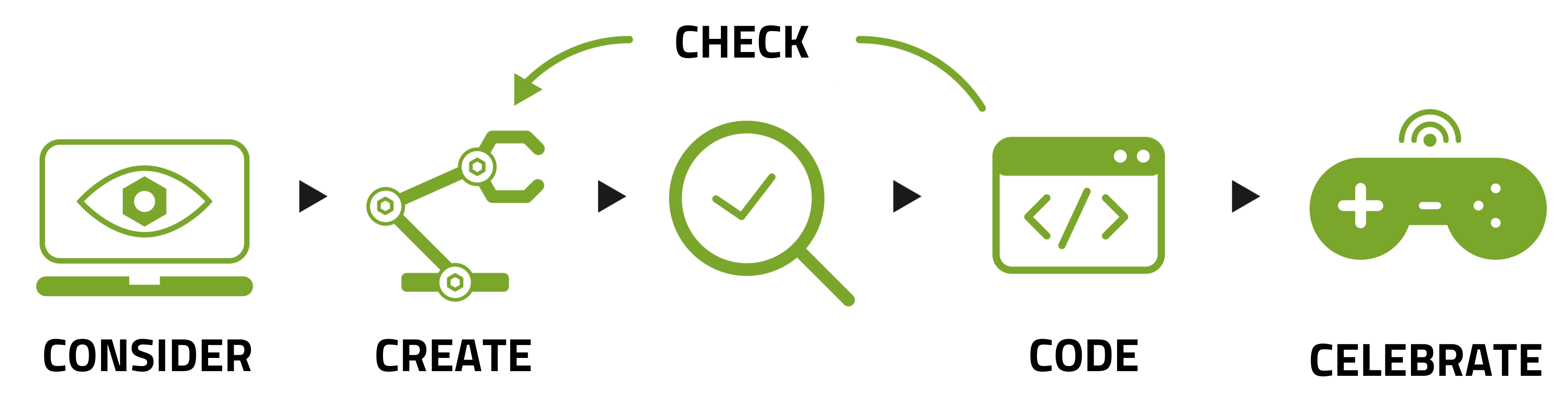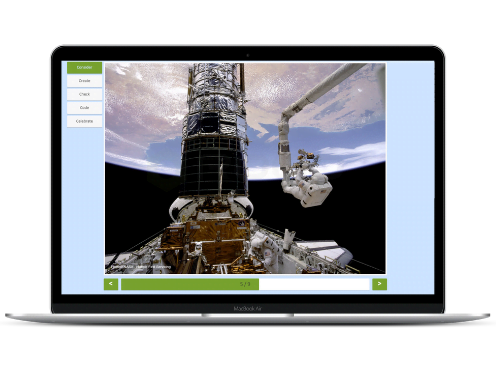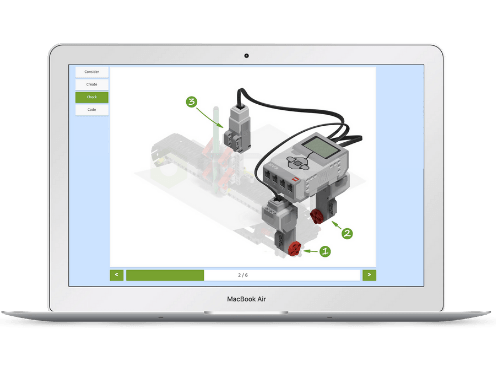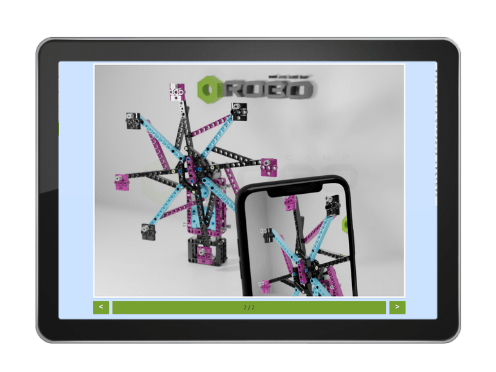Coding. Children create programs of various difficulty in visual programming languages and discover functions of key programming concepts: algorithm, programming loop, constant, variable, multithreading, or debugging.
Mathematics. Projects can involve measuring distance, calculating circumference, or performing data operations. Kids learn everything in practice and use their newly acquired knowledge to solve tasks.
Physics. How the robot operates is determined not only by code, but also by the real world, ruled by the laws of physics. Students learn about weight and mass, types of energy and methods of generating them, gravitation and friction.
Geography and biology. Don’t believe it? RoboCamp lessons are a great tool for kids to discover the solar system, dive into ocean depths, visit savannah and get to know amazing animals and learn about their importance in the ecosystem.
Creativity. Similar to a paintbrush on canvas, programming allows kids to express themselves and create a wide array of pieces: animations, games, interactive pictures or slideshows, and on advanced levels – independent programs and apps.